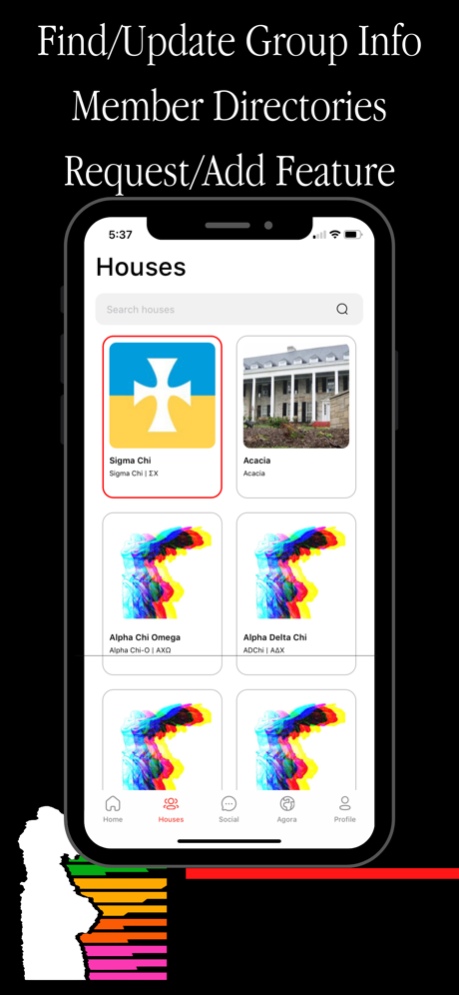Mount O 2.1
Continue to app
Free Version
Publisher Description
A Better Way to do the College Experience
No more juggling multiple platforms. After years of research and talking with student frustrations, Mount O is the networking app & community they asked for!
First, join your School network or Community
Once on, you do not belong to a group or House. Either request a House or Group or have an Exec add you and set your status.
Even without a group you may still view public events and valuable content.
Members can Post and View Public/Rush events as well as Private House Events or Meetings
Invite other Groups or Houses to a shared event. Chat, RSVP and add Plus 1’s for events!
Execs need to give an announcement? Easy, just post a House Note. Members get notified.
Chat it up in the Social tab or post polls in the Group/House Active-only Chat.
New Members have a separate chat. Convenient Group chat communication between New Members and Execs only!
Easily view other Houses, Members, Execs, Philanthropy, Events and Rush/Club info.
View local Deals & Resources or post on the School marketplace.
Discover resources, stories, content, products and more.
No more using multiple platforms to organize your House or Group.
Aug 11, 2023
Version 2.1
New Year, New Agora. The Pantheon Section features products, services, and organizations of students making waves. The Market now allows to connect and network with intention. Post what you can bring to the table and how you can help, or post seeking some guidance. Perfect way to start connecting alumni and young professionals with ambitious college students. Finally, our resources tab is still growing with useful stories and links to make the most of the college experience.
About Mount O
Mount O is a free app for iOS published in the Chat & Instant Messaging list of apps, part of Communications.
The company that develops Mount O is Mount O, Inc. The latest version released by its developer is 2.1.
To install Mount O on your iOS device, just click the green Continue To App button above to start the installation process. The app is listed on our website since 2023-08-11 and was downloaded 1 times. We have already checked if the download link is safe, however for your own protection we recommend that you scan the downloaded app with your antivirus. Your antivirus may detect the Mount O as malware if the download link is broken.
How to install Mount O on your iOS device:
- Click on the Continue To App button on our website. This will redirect you to the App Store.
- Once the Mount O is shown in the iTunes listing of your iOS device, you can start its download and installation. Tap on the GET button to the right of the app to start downloading it.
- If you are not logged-in the iOS appstore app, you'll be prompted for your your Apple ID and/or password.
- After Mount O is downloaded, you'll see an INSTALL button to the right. Tap on it to start the actual installation of the iOS app.
- Once installation is finished you can tap on the OPEN button to start it. Its icon will also be added to your device home screen.